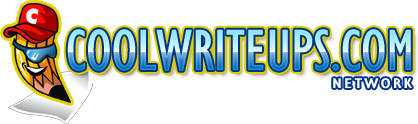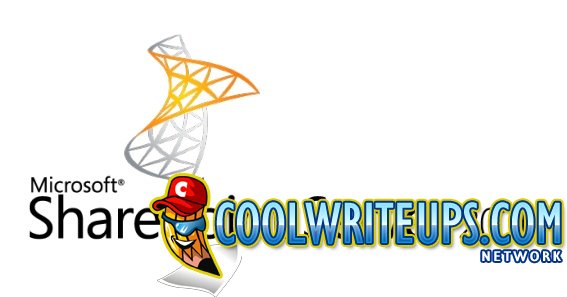
SharePoint 2010 Services Stuck at Stopping or Starting
You log into Central Administration for SharePoint 2010 > System Settings > Services on Server and notice some of the services are stuck at ‘Starting’ or ‘Stopped’.
This could be due to the fact that SharePoint 2010 Administration Service (spadminv4) is not running on the Server. But when you try to start the service, it does not start in a timely fashion. To learn how to start the SPAdminV4 service follow this article: SharePoint 2010 Administration Service Not Starting
1. To solve the ‘Starting’ and ‘Stopping’, log into the server running Central Admin with the Farm account. Ensure the Farm account is a member of the Administrator’s group on the server you are logging in to;
2. Open a Powershell command window and Run as Administrator;
3. To get all the services running on a particular server, run the following command ‘Get-SPServiceInstance –Server ‘servername’. This will bring up a list of services running on the server like below.
4. To stop the service, enter the following command ‘Stop-SPServiceInstance’ and the GUID of the services from the screen above.
5. The status will now change from ‘Starting’ to ‘Stopping’. This will however not complete if the SharePoint 2010 Administration service is still not running. To stop it, run ‘Start-SPAdminJob’. Refer to this article for more info: http://technet.microsoft.com/en-us/library/ee513051%28v=office.14%29.aspx
6. Give it 10 seconds and the service should now be either ‘Stopped’.
7. The ‘Stop-SPServiceInstance’ command can be used to stop a Provisioned service too. A provisionsed service will have a status of ‘Starting’ or ‘Started’.
8. If the service status is ‘Unprovisionsed’, it means the service is ‘Stopped’ or ‘Stopping’.
9. To start a service, use ‘Start-SPServiceInstance’
That’s it.
Derek Halstead is a SharePoint consultant as well as the founder and principal of CertifiedSolutionsAustralia.com and CoolWriteups.com. He has 16 years of experience in the IT industry, with over ten years focused on Microsoft SharePoint. He can be reached by using the Contact Me link in the top menu.