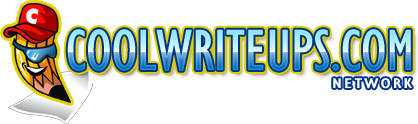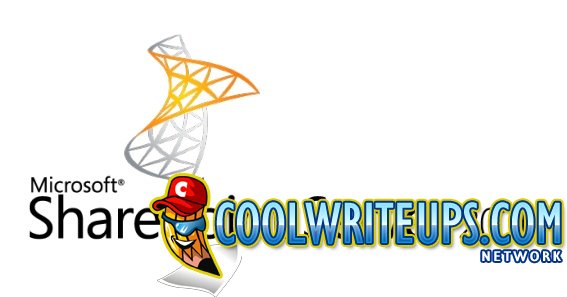
Solved: SharePoint 2010 – No Connectivity With The Server
If you see the error above, the solution below worked for me:
- Although this should have been done as a group policy, it wasnt. You will need to change the security in your Intranet Zone under the IE browser’s Security tab.
- Go To IE > Tools > Options > Security tab;
- Under the Security tab, pick ‘Local Intranet’;
- Click Custom Level and in the next window scroll all the way to th bottom of that window and pick ‘Automatic logon with current user name and password.’ This will also stop the browser prompting for your credentials.
Any questions let us know below.
Derek Halstead is a SharePoint consultant as well as the founder and principal of CertifiedSolutionsAustralia.com and CoolWriteups.com. He has 16 years of experience in the IT industry, with over ten years focused on Microsoft SharePoint. He can be reached by using the Contact Me link in the top menu.