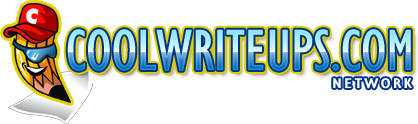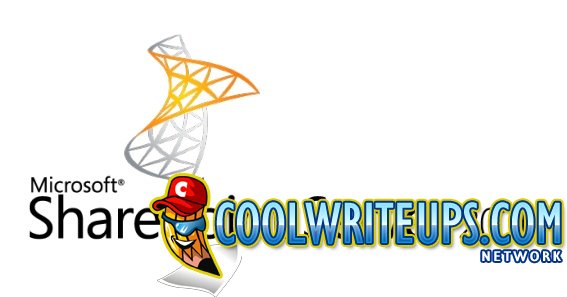
SharePoint 2010 – How To Install A Cummulative Patch
Installing a SharePoint 2010 cummulative patch can be tricky. To ensure everything goes smoothly, the following steps will help. Make sure you test this out in your DEV environment first.
Requirements:
1. Farm username and password;
2. Server names;
3. Downloaded patch/update for SharePoint Server 2010 or Foundation 2010;
Steps to install the patch/update:
1. Run the downloaded patch on all the servers in the farm individually starting first with the Application Server, then the Web Front End. The patch is usually an exe file;
2. Reboot the servers;
3. Log back into the Application server or the server that hosts Central Admin and open a Powershell window as an Administrator;
4. First check if an upgrade of the server is needed by entering this command ‘(get-spserver $env:computername).NeedsUpgrade‘. If one is required, enter the following command and run ‘PSConfig.exe -cmd upgrade -inplace b2b -force -cmd applicationcontent -install -cmd installfeatures‘. Do this on all the servers in the farm that have SharePoint installed. This will ensure that all the servers in the SharePoint 2010 farm are upgraded and that they all have the same patch status
5. Once this is done, reboot all the servers one by one.
6. Open Services and check to make sure all the SharePoint services are running including SharePoint 2010 Administration. Also, ensure the Forefront services are running on the Application Server;
7. You may notice the databases are now running in compatibility range. To solve the issue run this Powershell command ‘Get-SPContentDatabase –Identity DatabaseName | Upgrade-SPContentDatabase‘. For a non-content database run this command ‘Get-SPDatabase –Identity DatabaseName | Upgrade-SPDatabase’.
That’s it.
Derek Halstead is a SharePoint consultant as well as the founder and principal of CertifiedSolutionsAustralia.com and CoolWriteups.com. He has 16 years of experience in the IT industry, with over ten years focused on Microsoft SharePoint. He can be reached by using the Contact Me link in the top menu.