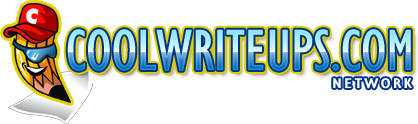CoolWriteups Solved: Remove Side Navbar in SharePoint 2007 web part page.
Hello
An easy and quick way to remove the left side navigation bar on a SharePoint 2007 (MOSS 2007) web part page is to simply do the following:
- Site Actions > Edit Page;
- Add a Content Editor Web Part to any Web Part zone;
- Edit the Web Part > Modify Shared Web Part> Source Editor;
- In the Source Editor, type the following code
<style>.ms-navframe{display:none;}</style> - Click Apply to save the changes and you’re done.
I haven’t tested this out in SharePoint 2010, so if you have then please let us know.
Thank you and happy coding.
Derek Halstead is a SharePoint consultant as well as the founder and principal of CertifiedSolutionsAustralia.com and CoolWriteups.com. He has 16 years of experience in the IT industry, with over ten years focused on Microsoft SharePoint. He can be reached by using the Contact Me link in the top menu.