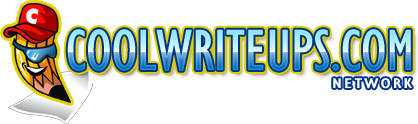SharePoint 2013 – Create A New Site Collection Using a Custom Template
You’ve just created a new site template and you’re now wondering if you could use the custom site template to create a new site collection using PowerShell.
Follow these steps and you’ll be sweet.
Log into the SharePoint Application server hosting the Central Admin website with the Farm account.
Add new Content DB via Central Admin and give the Setup account used to run SharePoint setup DBOwner rights to the database in SQL Server Management Studio > Security > Logins.
Open PowerShell in Administrator mode
$mainurl = ‘http://coolwriteupsnewsite.root.internal/’
New-SPSite $mainurl –HostHeaderWebApplication ‘http://coolwriteups.root.internal/’ -OwnerAlias ‘coolwriteups\svcSetup’ -Name ‘EPP Prototype’ –Description ‘EPP Prototype Site’ –language 1033 –ContentDatabase WSS_Content_EPPPrototype
Turn on the Publishing, PerformancePoint and PowerPivot features under Site Collection features and Site Features.
Add-SPUserSolution -LiteralPath ‘D:\_Local\Software\EPPPrototype.wsp’ -Site $mainurl $ErrorActionPreference = “silentlycontinue”
do{Write-Host “.” -NoNewline -ForeGroundColor White;Start-Sleep -Seconds 5;try{ $testsolution = Get-SPUserSolution -Identity EPPPrototype.wsp -Site $mainurl}catch{}}while(!$testsolution);
$ErrorActionPreference = “stop”
Install-SPUserSolution -Identity EPPPrototype.wsp -Site $mainurl
Get the GUID of the custom template
$site= new-Object Microsoft.SharePoint.SPSite($mainurl)
$loc= [System.Int32]::Parse(1033)
$templates= $site.GetWebTemplates($loc)
foreach ($child in $templates){write-host $child.Name “” $child.Title}
$site.Dispose()
You should see something like this
{2AE95BB2-A62A-40FF-A852-8560258A08B1}#EPPPrototype EPPPrototype
Apply the template to the newly created site collection
$web = GET-SPWeb $mainurl
$web.ApplyWebTemplate(“{2AE95BB2-A62A-40FF-A852-8560258A08B1}#EPPPrototype”)
That’s all it takes to create a new site collection using a custom template.
Advantages
- Has own database
- Easy to set up with script – 40 mins
- Own security
- Easy to migrate the content database to a new farm
- Performance is good on the server
Disadvantages
- Some links will break but should be able to re-add them.
If you need assistance feel free to post your queries in the comments section below. Thanks for reading.
Credit to one of the authors found here.
Derek Halstead is a SharePoint consultant as well as the founder and principal of CertifiedSolutionsAustralia.com and CoolWriteups.com. He has 16 years of experience in the IT industry, with over ten years focused on Microsoft SharePoint. He can be reached by using the Contact Me link in the top menu.