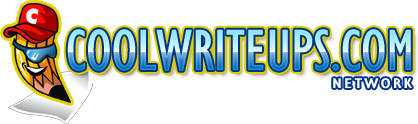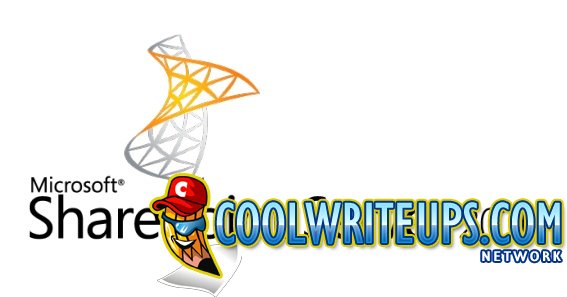
SharePoint 2010 – An error occurred during the “Generate Key” process. Please try again or contact your administrator
Scenario:
In SharePoint 2010, when you try to set up the Secure Store Service Application, one of the first steps is to generate a key. You open up the page under Central Administration > Application Management > Manage Service Applications > Secure Store Service to add a passphrase but see the error message “An error occurred during the “Generate Key” process. Please try again or contact your administrator”.
Looking at the ULS logs you may see this:
“7557 Critical The Secure Store Service application Secure Store Service is not accessible. The full exception text is: User does not have permission to perform the operation.”
Solution:
This could be due to the user account that is logged in to the Central Administration page not having enough permissions to generate the key.
Try using the Farm account.
Derek Halstead is a SharePoint consultant as well as the founder and principal of CertifiedSolutionsAustralia.com and CoolWriteups.com. He has 16 years of experience in the IT industry, with over ten years focused on Microsoft SharePoint. He can be reached by using the Contact Me link in the top menu.