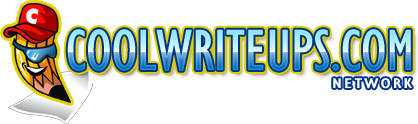CoolWriteups Solved: SharePoint 2007 CSS Stylesheet works for some users only.
Hello
You may notice that when you set a custom stylesheet for your MOSS 2007 website by going to:
Site Settings > Master Page and at the bottom of the page in the “Specify a CSS file to be used by this publishing site and all sites that inherit from it”
Some users (especially you) as you may be logged in as an Administrator, will see the new style sheet take effect. Unfortunately your end users may still be seeing the default layout.
Solution:
Ensure that the path to the style sheet is correctly pointing to the Style Library folder or any other folder you have used to store your style sheets;
Hover over the style sheet in the Style Library folder, click the little arrow to open the properties for the file, and click “Publish a Major Version”;
If the above doesn’t work, chances are your end users do not have Read access to the Style Library folder. You can give them access by going to the Style Library folder > Settings > Document Library Settings > Permissions for this document library and granting them Read access only.
We love your comments so let us know what you think 🙂
Good luck.
Derek Halstead is a SharePoint consultant as well as the founder and principal of CertifiedSolutionsAustralia.com and CoolWriteups.com. He has 16 years of experience in the IT industry, with over ten years focused on Microsoft SharePoint. He can be reached by using the Contact Me link in the top menu.