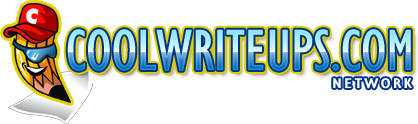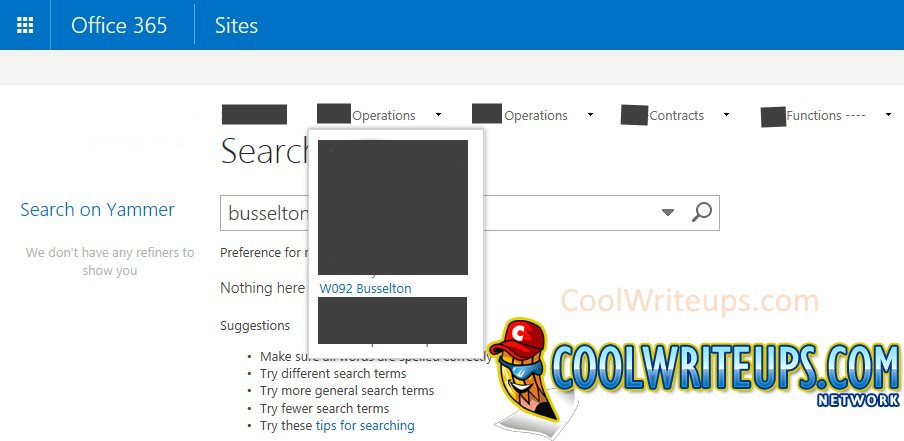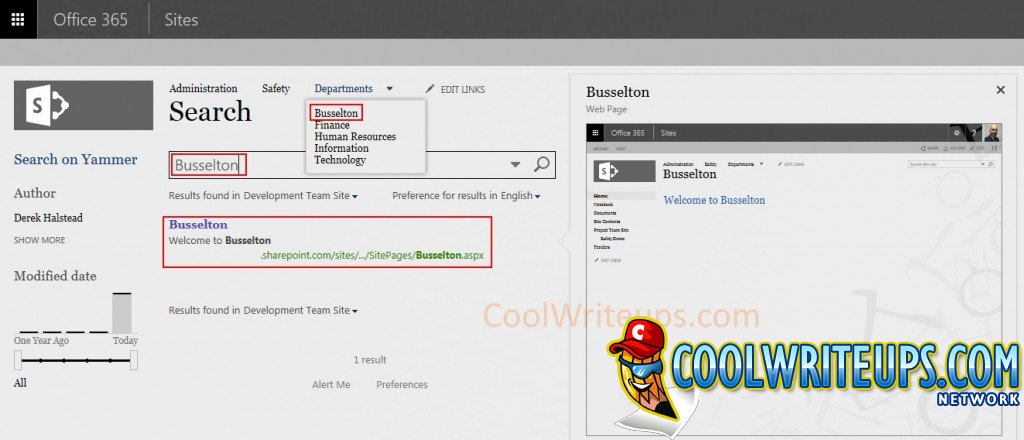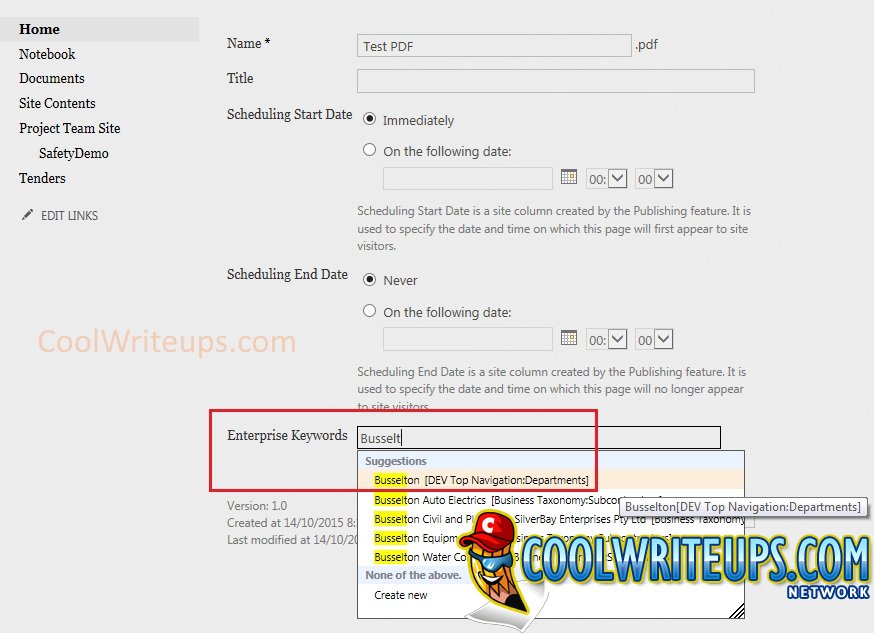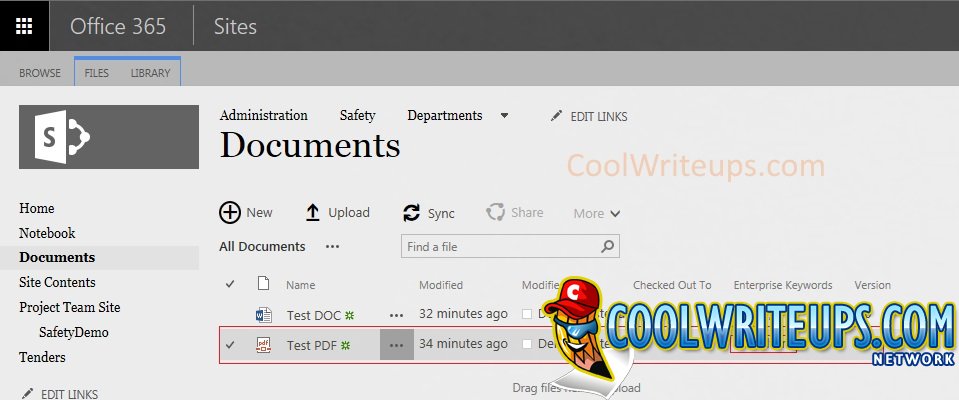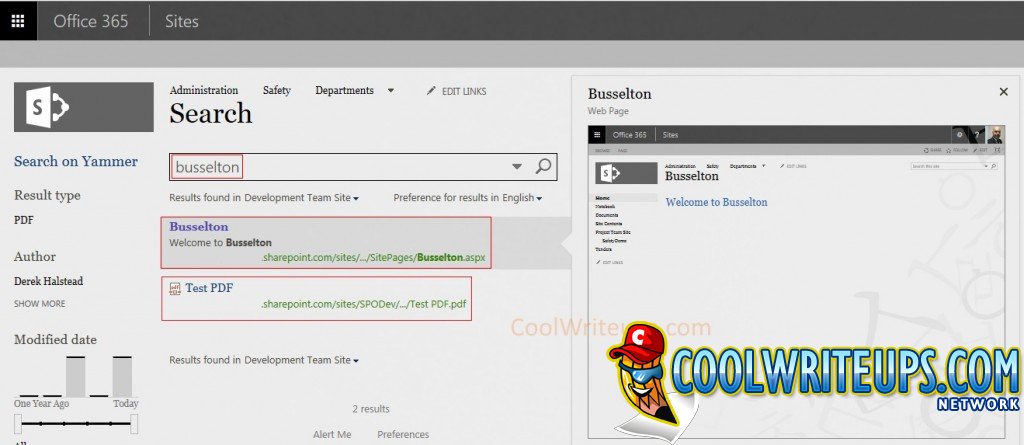SharePoint 2013 Managed Metadata Navigation vs Structured Navigation
You’re probably reading this article because you’ve either been assigned a task to design the navigation for your new SharePoint 2013 site and weren’t sure which option to go with or you were like me trying to work out the differences between Managed Metadata Navigation (Term Store) and Structured Navigation.
Well, you’ve come to the right place! I thought I’d put together an article to share with the community of what I took from the differences between the two. As always, I welcome constructive criticism and I’m happy for you to correct the article wherever necessary by posting your comments below.
What is Managed Metadata?
Managed Metadata is a hierarchical collection of centrally managed terms that you can define, and then use as attributes for items in SharePoint Server 2013. For the example below you will need to use the Publishing Portal Site Collection template for your SharePoint 2013 site.
What is Structured Navigation?
Structured navigation is based on the site structure you define for your portal and is the default option.
To begin, let’s look at the pros and cons.
Managed Metadata Navigation Pros
- Significantly faster page loads.
- Pages with term show up in search results.
- Documents tagged with navigation term show up in search results along with homepage of term.
- Friendly URLs that are easy to remember.
- Easy to maintain with more options to target search.
- Pages are automatically added.
Structured Navigation Pros
- Sites are automatically added.
- Easy to maintain.
- Pages are automatically added.
- Security trimmed, so if a user doesn’t have access to a link it will not appear in the top navigation.
Managed Metadata Navigation Cons
- Not security trimmed, so if a user doesn’t have access to a link in the top navigation they will still see it but can’t get to it.
- Sites are not automatically added.
- Cannot be used across site collections.
Structured Navigation Cons
- Slower speeds when complex navigation structure is in use as it needs to make calls to the SQL Server database to get to a sub site that is buried deep in a site collection.
- URLs can be hard to read and therefore hard to memorise.
- Homepages belonging to structured navigation links do not appear in search when you type a search term.
- Cannot tag a structured navigation link to a document that it may relate to.
Suggestions
In most cases structured navigation will suffice, however there are limitations as with Metadata navigation. It is up to the business to decide what would benefit the end user keeping in mind the administration overhead involved.
Structured Navigation Search Demo
A search for ‘Busselton’ or ‘W092’ found under the structured navigation (or it’s link) in the screenshot below does not appear in the search results, therefore a user unaware that it exists in the top navigation and wanting to get to the Busselton homepage may not find it in search.
Managed Metadata Navigation Search Demo
A search for ‘Busselton’ using managed metadata navigation does appear in search as in the screenshot below.
Managed Metadata Search for Documents and Sites
‘Busselton’ term which is the same term used in the top navigation being added to a document as an enterprise keyword.
The ‘Test PDF’ document with the ‘Busselton’ tag as it appears in a document library.
‘Busselton’ tagged document appearing in Search along with the Busselton homepage which uses the same term. This way all documents related to ‘Busselton’ will be presented to the end user.
Friendly URLs
Another important thing to take into consideration is the length of the URLs for both Structured Navigation and Metadata driven navigation. As you can see from the screenshots below the sizes vary. However, there are other ways to minimise the size of the URL thereby making it easier for the end user to remember.
Structured Navigation URL
Managed Metadata Navigation URL
Resources
Navigation options for SharePoint Online
So that’s it, I hope you find the information above useful when deciding what setup to go with. If you have any questions please feel free to post them in the comments section below.
Derek Halstead is a SharePoint consultant as well as the founder and principal of CertifiedSolutionsAustralia.com and CoolWriteups.com. He has 16 years of experience in the IT industry, with over ten years focused on Microsoft SharePoint. He can be reached by using the Contact Me link in the top menu.