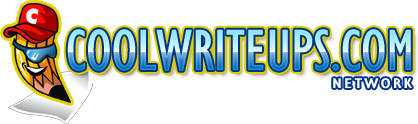SharePoint 2013 – Login Prompt on Web Front End Server – What To Look For
There will be times when you have created a new SharePoint 2010 or SharePoint 2013 Web Application with a root Site Collection and have tried to access the Site Collection in IE on the Web Front End Server but keep getting prompted for a login name and password. What do you do?
Check the following:
- Add the site to the list of Trusted Sites under Internet Options > Security Tab > Trusted Sites
- While the Trusted Sites tab is selected, click the Custom Level button at the bottom of the window, in the window that opens, scroll all the way down to the bottom and select the Automatic logon with current user name and password
- If you are using Kerberos Authentication in your Farm setup, make sure the Application Pool account has been configured for the site. For example: SetSPN -S http/sitecollection.com.au domain\svc-apppool
- You could also diable loopback check on the WFE but I don’t usually worry about this as long as the above three steps are done right.
Can you think of anything else? Let us know below.
Cheers