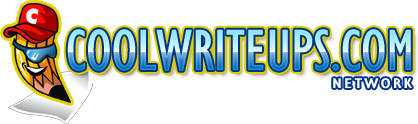InfoPath 2013 Add Colour Coding to the Status of a Form
- Edit your Form Library page.
- Add a Content Editor web part to the page and move it below the form library.
- Open the properties for the Content Editor web part and add the path to the StopLight.txt file. Make sure you upload this file to the Site Assets library in the same site where your form lives.
- Set the Content Editor Appearance property to hidden and click OK to save the changes.
- Add a new calculated field column to the Form Library and call it Overall Status (you can call it anything you like).
- In the formula section add the following: StopLight Formula
- Save the new column and return to the Form library.
- Make any additional changes to the form library, for example set the Style to Newsletter to give it a neat professional look.
Download the StopLight.txt file here.
Any questions, let us know in the comments section below.
Derek Halstead is a SharePoint consultant as well as the founder and principal of CertifiedSolutionsAustralia.com and CoolWriteups.com. He has 16 years of experience in the IT industry, with over ten years focused on Microsoft SharePoint. He can be reached by using the Contact Me link in the top menu.