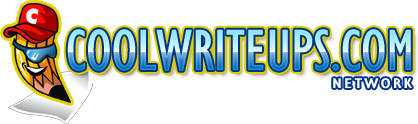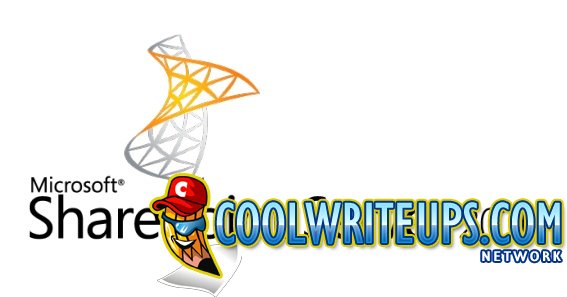
SharePoint 2010 – Users Cannot See Publishing Images
Scenario: You’ve just changed the logo on your SharePoint 2010 Intranet site but you as an Administrator or Site Collection owner are the only one who can see it? You’re users see a red cross?
Reason: When you add any image or file to the Site Images document library, the item is saved as a Draft version. Your end users cannot see Draft versions unless you give them access.
Solution:
Go to your Site Images (Publishing Images) folder under All Site Content and:
- Go to Library Settings > Versioning settings
- Under Content Approval, select ‘No’ for Require content approval for submitted items?
- Under Document Version History, select ‘No Versioning’
- Under Require Check out, select ‘No’ for ‘Require documents to be checked out before they can be edited?’