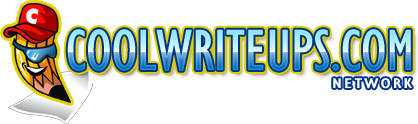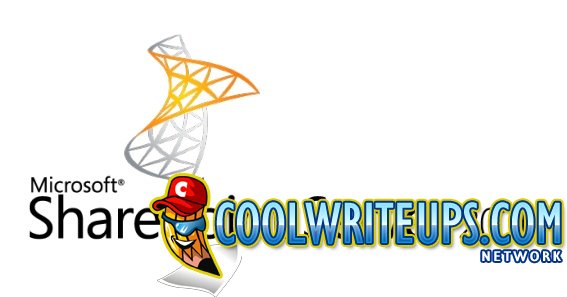
SharePoint 2010 – Delete Search Service Application
Ran into a sticky situation where I had to delete a corrupt Search Service Application in SharePoint 2010.
To do this make sure your Farm account is:
1. Used to run the SharePoint Timer Service;
2. Is a member of the local Administrator group on the Web Front End and Application Server;
3. Make sure the Timer service and other SharePoint services are running.
You could try and delete the Search Service Application via Central Administration by selecting the Service Application and clicking the Delete option in the ribbon above.
 If that doesn’t work, you could try this option:
If that doesn’t work, you could try this option:
1. Open Powershell, run as Administrator;
2. Run this command – Get-SPServiceApplication. This will give you a list of the Service Applications on the Farm including the corrupt Search Service Application to delete;
3. Make a note of the GUID connected to the Service Application;
4. Then run Remove-SPServiceApplication -Id “replace with Guid” -removedata
Refer to this article for more info: http://technet.microsoft.com/en-us/library/ee806875%28v=office.14%29.aspx
If the above Powershell command doesn’t do the trick, you could resort to STSADM commands as a last resort.
1. Get the GUID of the Search Service Application above by running the same command above using a Powershell command window (Run as Administrator);
2. The run stsadm -o deleteconfigurationobject -id “replace with GUID”;
Keep checking the log files, you could be missing a PropertyStore database or one of the other SharePoint databases. If this is true then restore the database and continue to the steps above.
That’s it, good luck with it.
Derek Halstead
Derek Halstead is a SharePoint consultant as well as the founder and principal of CertifiedSolutionsAustralia.com and CoolWriteups.com. He has 16 years of experience in the IT industry, with over ten years focused on Microsoft SharePoint. He can be reached by using the Contact Me link in the top menu.