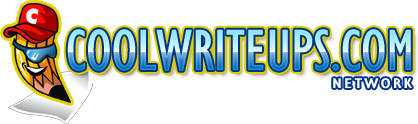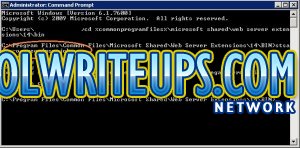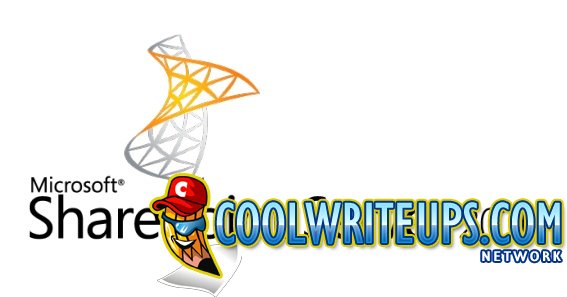
CoolWriteups.com Solved: SharePoint 2010 Solution Stuck At Deploying
Hello and welcome to CoolWriteups.com.
 Are you trying to deploy a SharePoint 2010 Solution file (.wsp) only to notice the Status is stuck at “Deploying(scheduled at 01/01/2012 11:00 AM)?
Are you trying to deploy a SharePoint 2010 Solution file (.wsp) only to notice the Status is stuck at “Deploying(scheduled at 01/01/2012 11:00 AM)?
If the SharePoint 2010 Farm is made up of multiple front end servers (WFEs) chances are the deployment is in queue to be deployed at one of the front end servers.
- Open a Command Prompt (Start > Run > cmd) and type in “%commonprogramfiles%\microsoft shared\web server extensions\14\bin”;
- Then type the following command “stsadm -o ExecAdmSvcJobs” on all front end servers (one by one) including the Application server where you tried to add the solution. Then refresh the Farm Solutions page after approx 5 seconds.
Alternatively, if your Farm is made up of just the one server then restart the Timer service and then try and deploy the solution.
Questions, comments always welcome.
Send us a quick enquiry at Certified Solutions Australia to find out how we can help you.
Derek Halstead is a SharePoint consultant as well as the founder and principal of CertifiedSolutionsAustralia.com and CoolWriteups.com. He has 16 years of experience in the IT industry, with over ten years focused on Microsoft SharePoint. He can be reached by using the Contact Me link in the top menu.