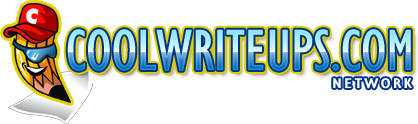What is Azure?
Get started with Windows Azure
Azure is Microsoft’s cloud computing platform that provides a powerful way to transform business and applications.
Ability to move really fast.
On premise might take weeks or days to stand up, but azure instantly spins up the resources you need to set up websites and servers.
You can save money with windows azure.
On premise servers, CPU utilization is 10 to 15% as there are times in the day when the servers are not busy or staff are away. Servers are built to run at peak no matter what time of the day it is. You end up having to pay for that peak usage even when it is not being leveraged.
In the cloud world you can dynamically spin up and spin down resources based on only what you need so you only pay for what you use. During off peak times you can cycle down the servers or run them at lower utilization and pocket that money. For most applications that will lead to a tremendous cost saving.
Another great thing about Azure is that it maintains hybrid consistency, this allows you to use the same programming models, the same core tools and the same languages with windows servers, SQL and .NET.
You can build applications that will run on both on premise as well as in the cloud. You can also build applications that can span both on premise and the cloud.
Where does Windows Azure run?
It runs in Microsoft Datacentres that are distributed around the world. Some regions consist of multiple datacentres that are close together. You can choose to run and deploy your applications to any of these regions around the world. The regions include North and South America, Europe, Japan, Australia and more in Asia. You simply point to where you want to deploy and run your application regardless of where you are in the world while maintaining full control over the deployment.
Each region is at least 500 miles away and so there are a cluster of regions around the world. You can then choose to run your application either in one of the regions or both. The benefit of running them in both regions is so that you can maintain disaster isolation during a natural disaster. So if one region goes down you can switch to the other region and continue running your applications. This gives you peace of mind knowing that in the event of a natural disaster you can still continue to run your applications. So you always have choice and flexibility.
Saving money
You only pay for what you use, only for the minutes that you use. There is no upfront cost, there is no need to buy Windows or SQL licenses. You simply log on to the Azure website, sign up and immediately start deploying assets. Billing is done per minute only, so you only pay per minute you use Azure. So if you spin up a new virtual machine and use it for 10 minutes you only pay for 10 minutes. You are not paying by the hour or per server, so that saves you a lot of money. There is no charge for stopping virtual machines, so if you stop your VMs for maintenance or for upgrade, the billing will also stop.
More cool features
Virtual Machines
When it comes to Azure capabilities you can run both Windows and Linux virtual machines and there is no restriction on what software you use with the VMs. You can install any database, any application server, and any framework in any language. You can also run these machines as standalone machines with their own unique IP address on the internet or you could take advantage of the ‘Virtual Private Networking’ feature. What this feature does is it allows you to take multiple VMs and put them together and have an application that consists of multiple machines with some very cool options like the ‘Load Balancing and High Availability’ feature in an Availability Set.
The Availability Set (19:00)
This allows you to deploy your VMs on Azure and run each of those VMs on separate fault domains or isolation units. For example if you have two or three VMs, you can make sure that they are each running on separate physical servers so that in the event of a server failure you wouldn’t lose all your VMs all at once.
To break it down, you simply create two or more virtual machines in an Availability Set and Azure will make sure that they are isolated on separate physical machines with two separate top rack routers available. So in the event of a network failure you can rest assured that at least some of the VMs will be still be running and your applications will remain unaffected.
There is also load balancing support so you can configure a single IP address to the outside world and make sure that the traffic to that IP address is distributed across the virtual machines, across the availability set or across your Azure regions. The advantage of having load balancing is that if one of the server fails the load balancer will automatically take it out of rotation and stop sending traffic to it and the other VMs can continue to handle the load. Azure will then spin up another instance of the virtual machine automatically on a completely separate server and bring it back into the network rotation. This is all done automatically which is built into the features which allows you to build much more available and reliable systems.