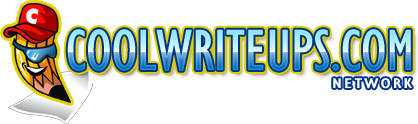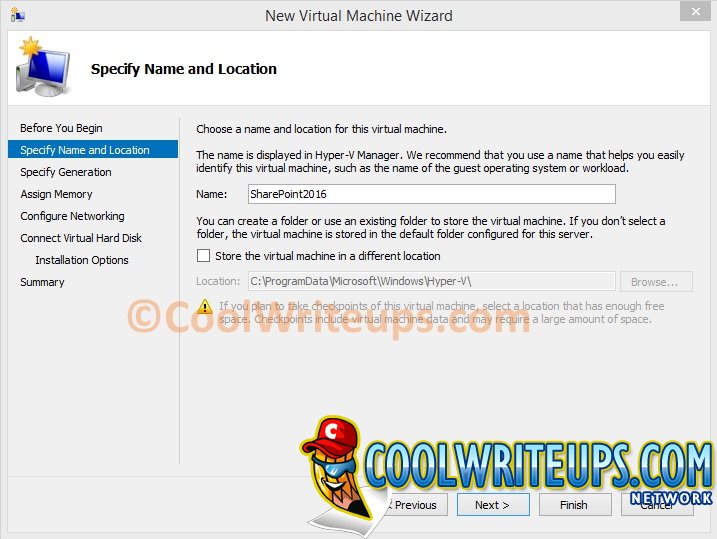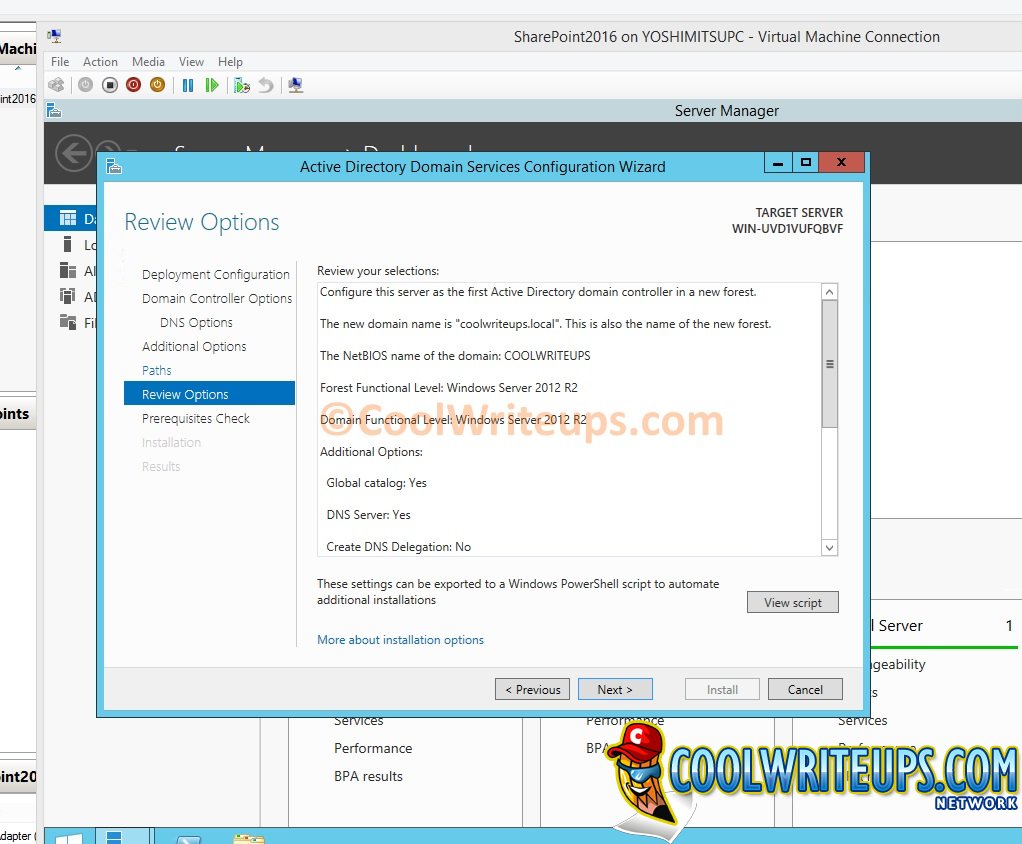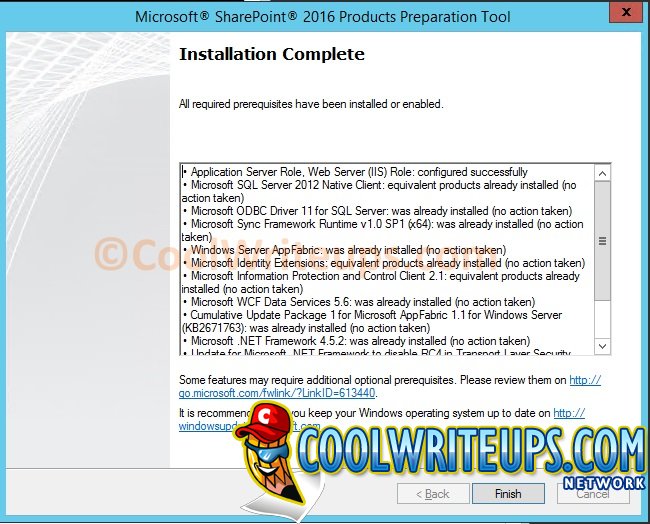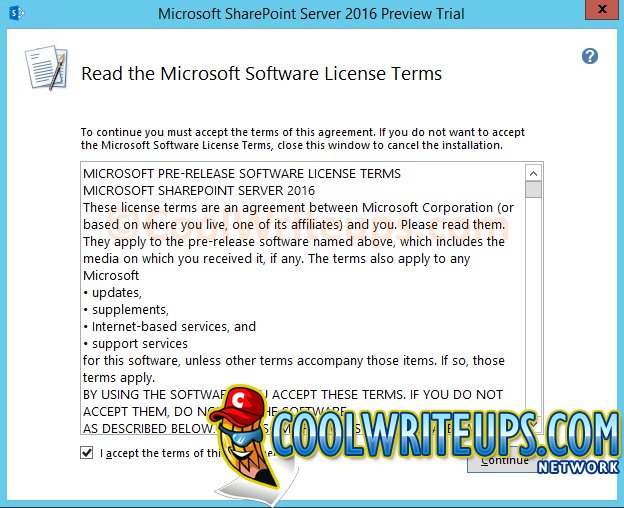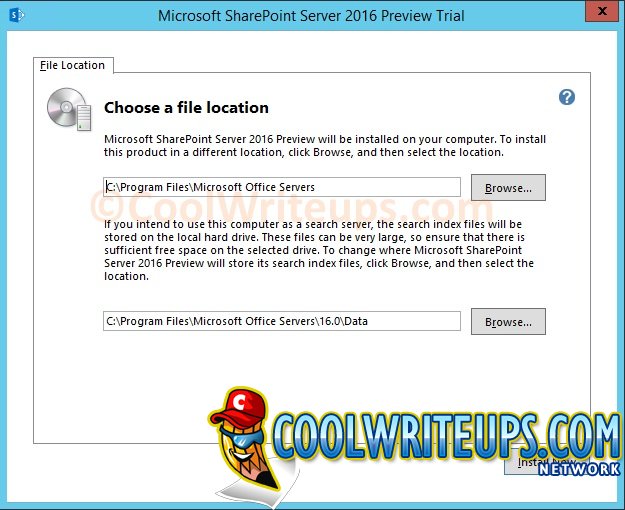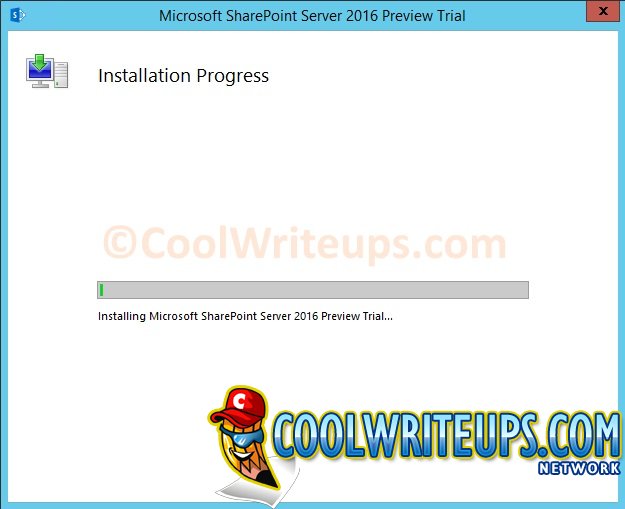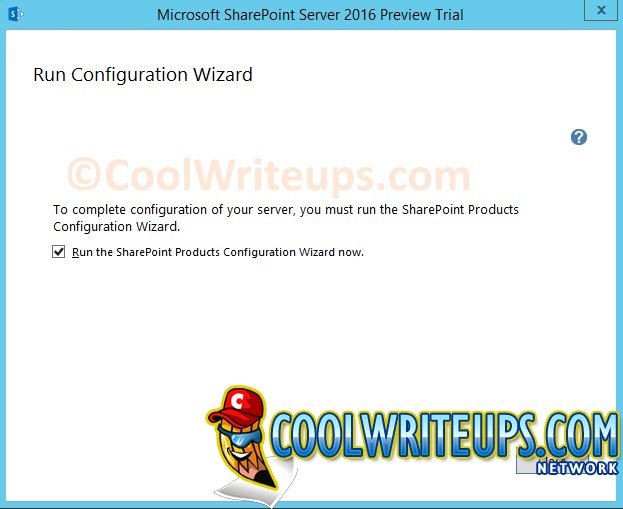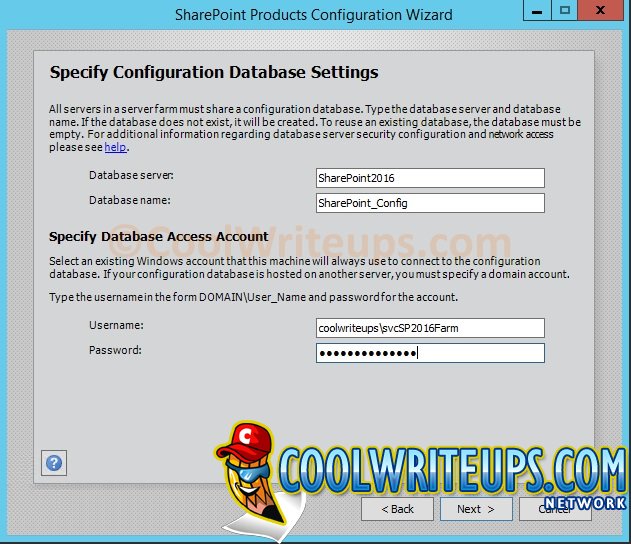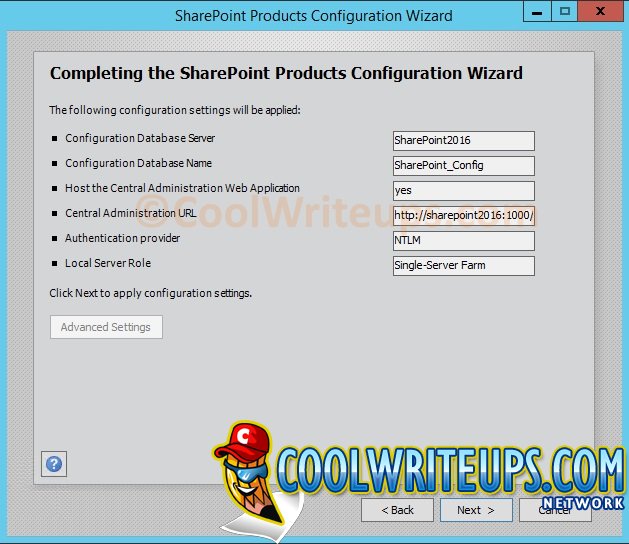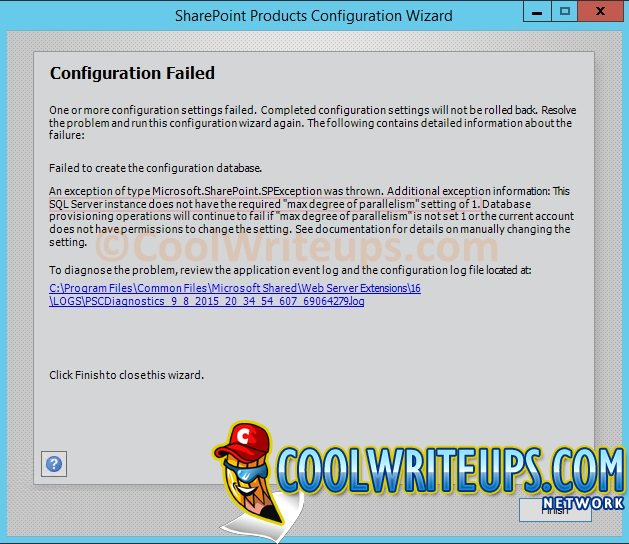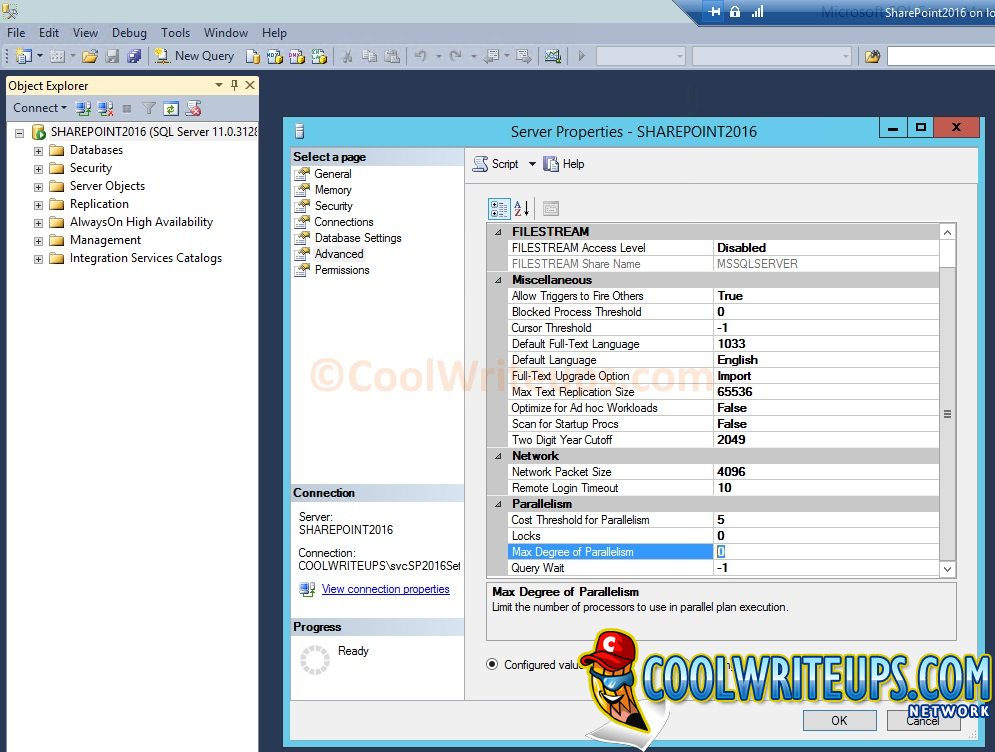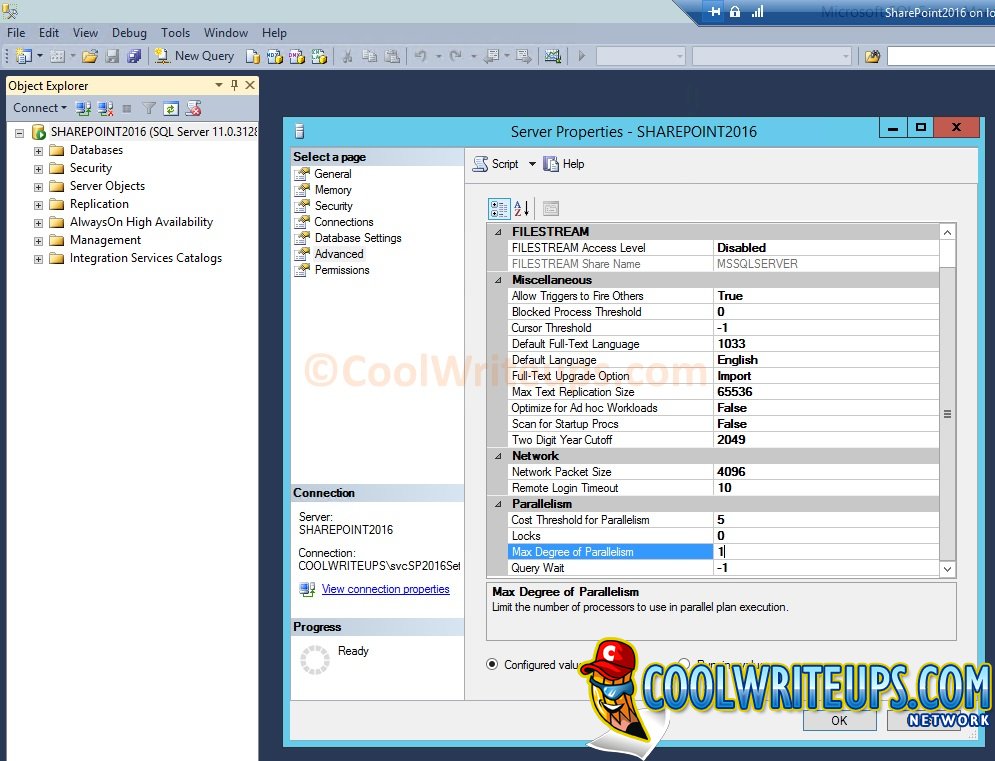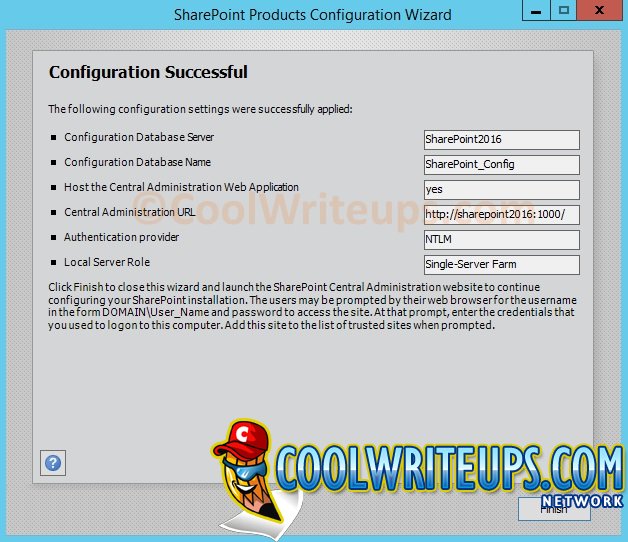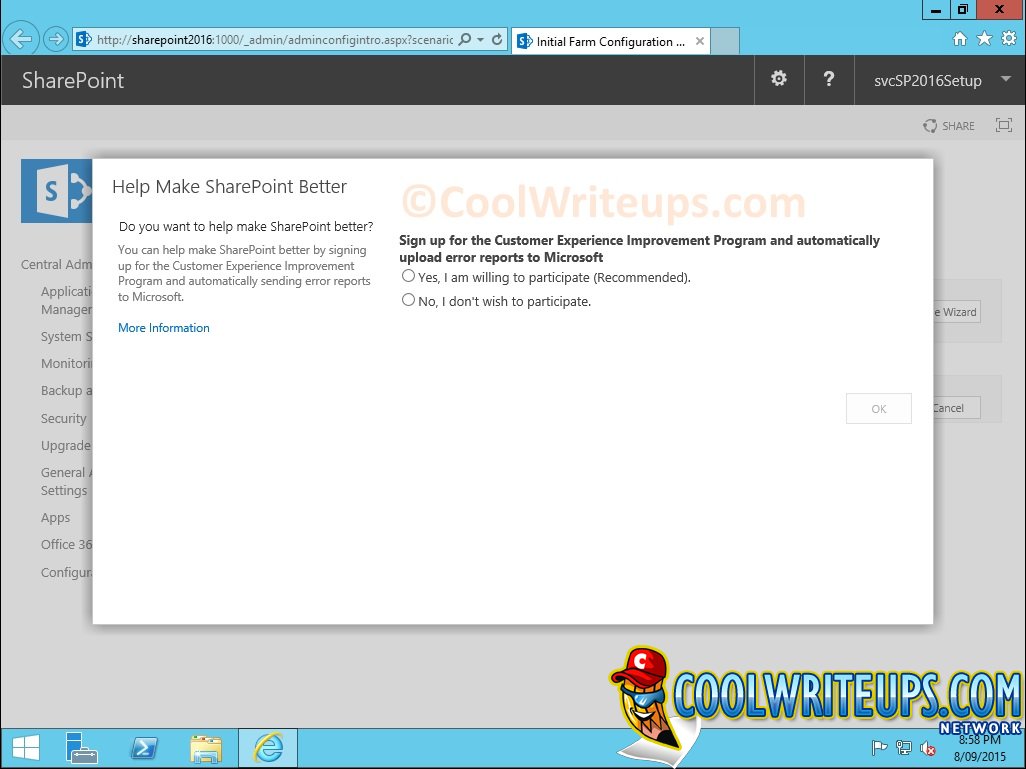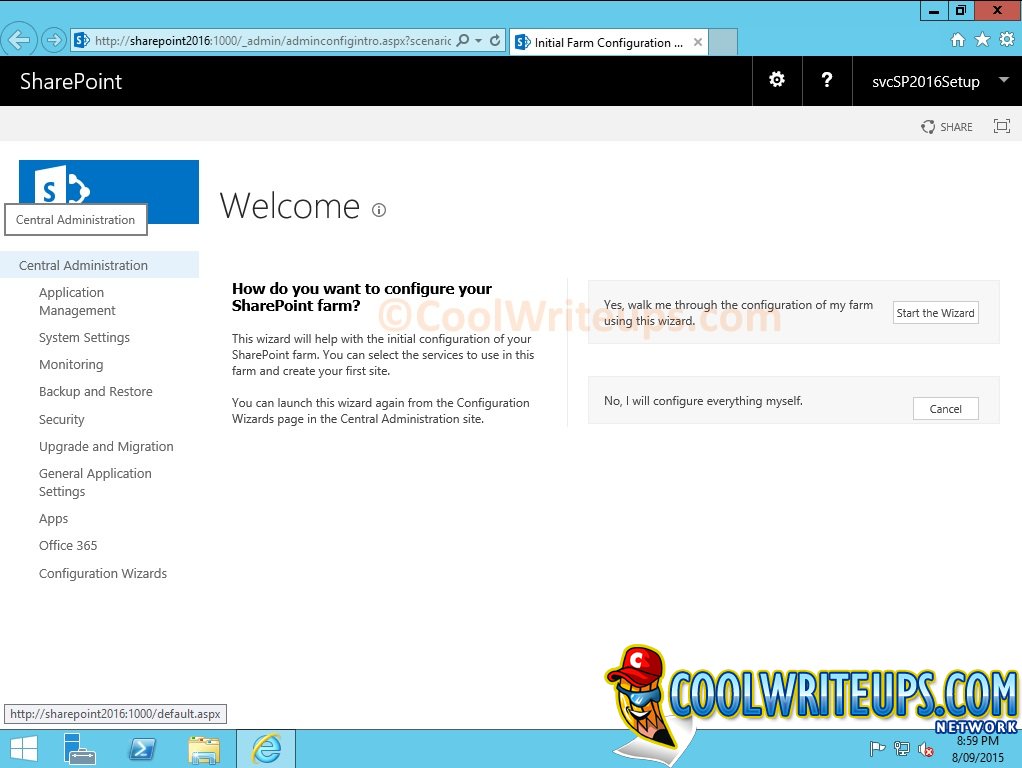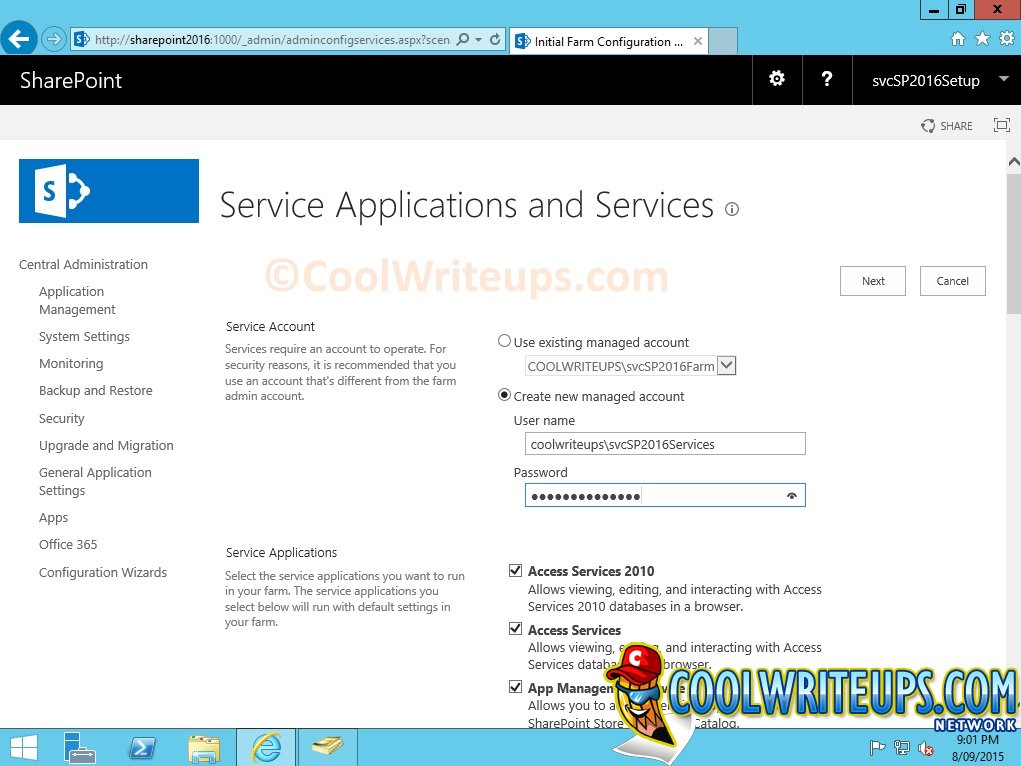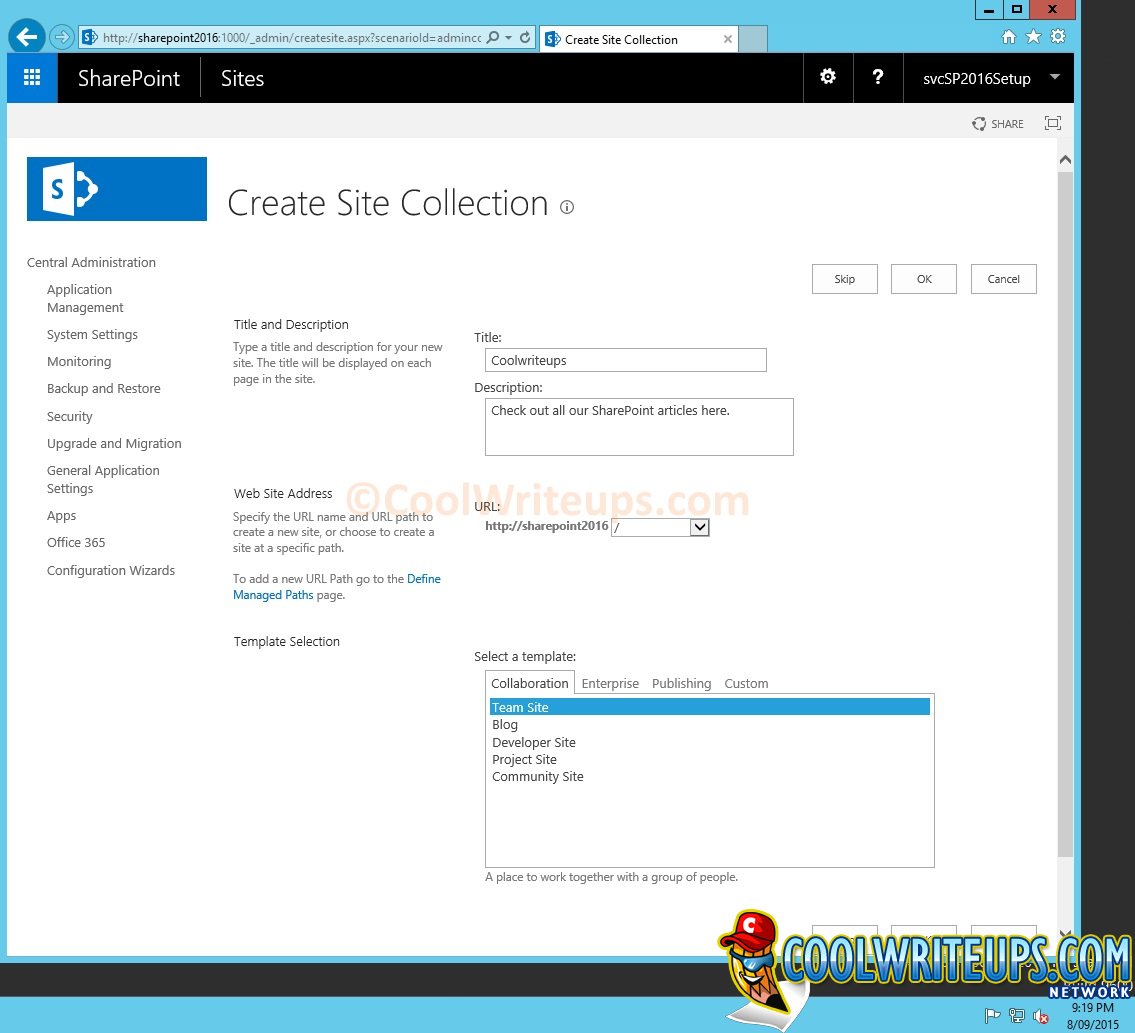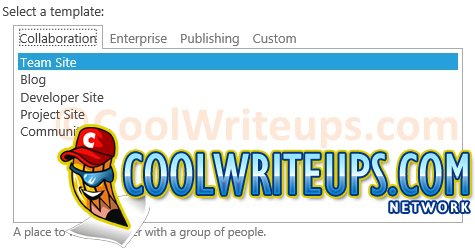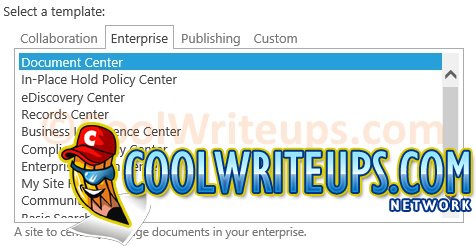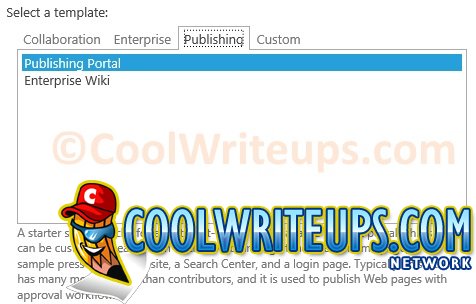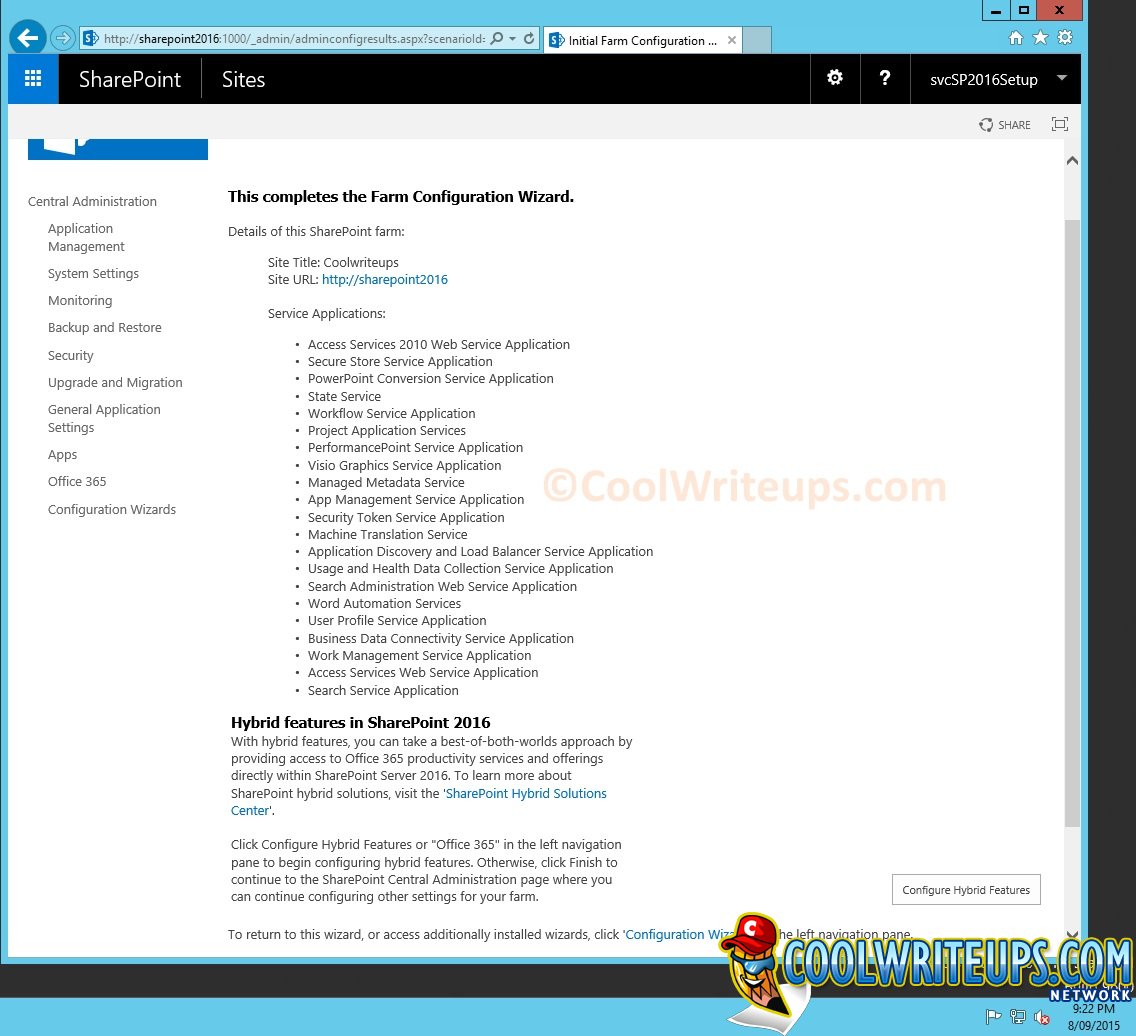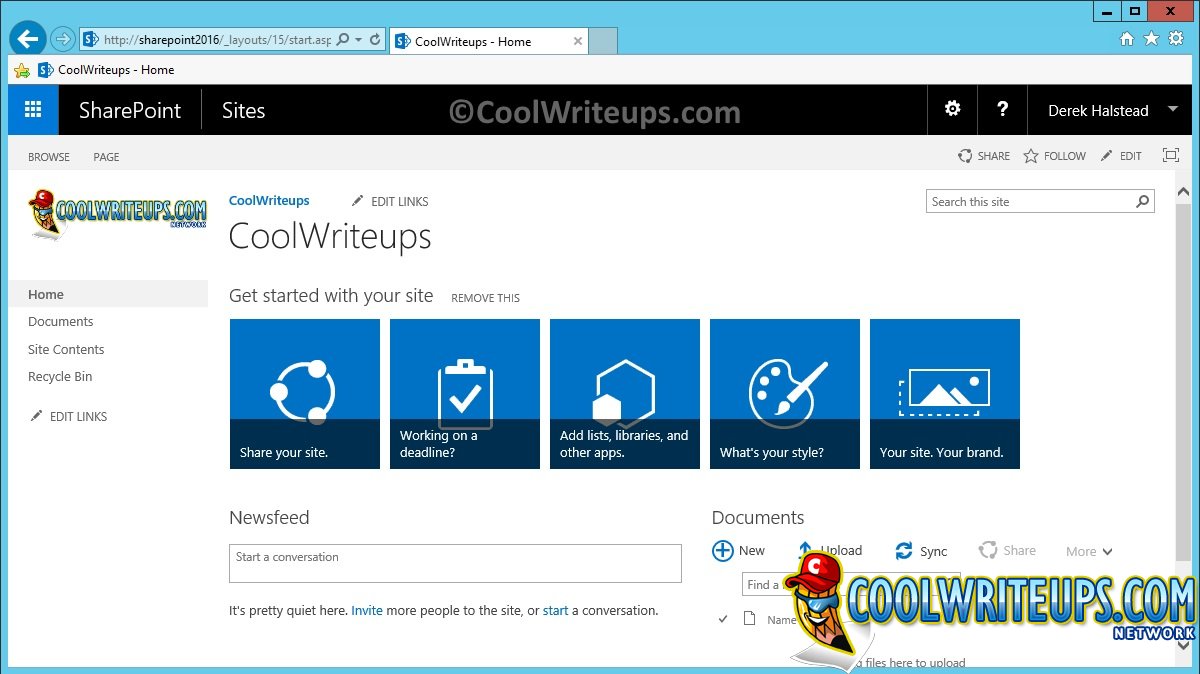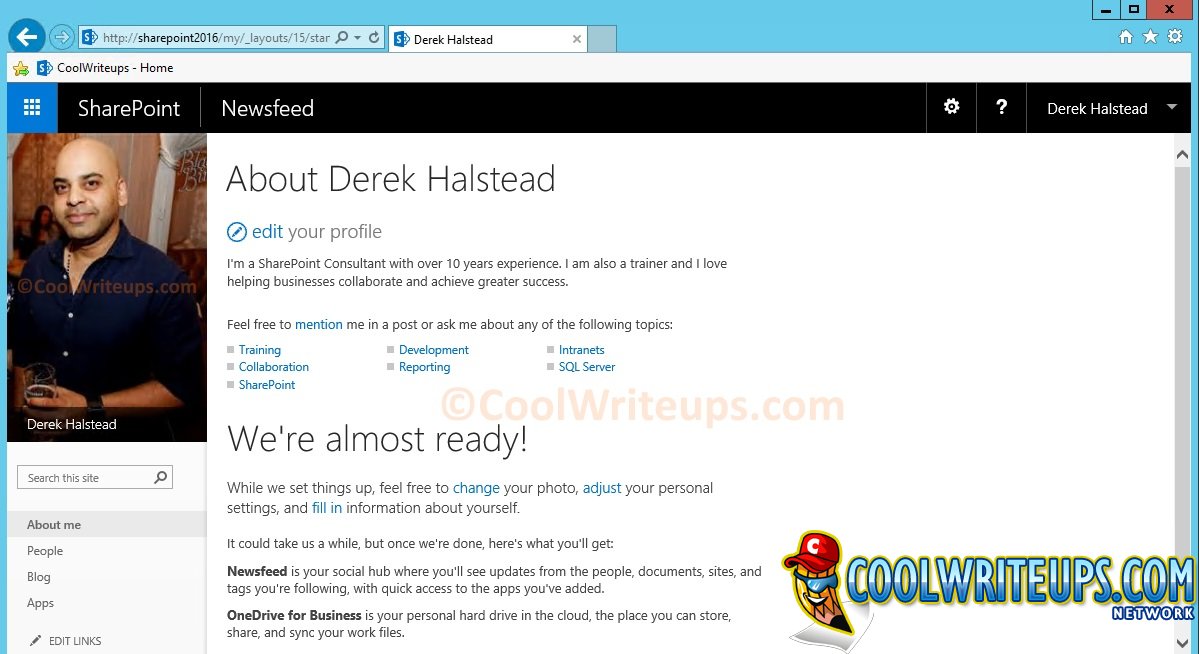SharePoint 2016 Preview – How to Set Up a Standalone Demo Server.
To set up a SharePoint 2016 Preview standalone server you will need:
1. Windows Server 2012 R2
2. SQL Server 2012 with SP1
3. SharePoint 2016 Preview
4. Configuration Accounts
- CoolWriteups\svcSQL
- CoolWriteups\svcSP2016Setup
- CoolWriteups\svcSP2016Farm
- CoolWriteups\svcSP2016Services
If you have any questions or comments please feel free to leave a comment below and I’ll do my best to reply to you.
Steps:
1. Enable Hyper-V feature on Host PC running Windows 8.1 Professional.
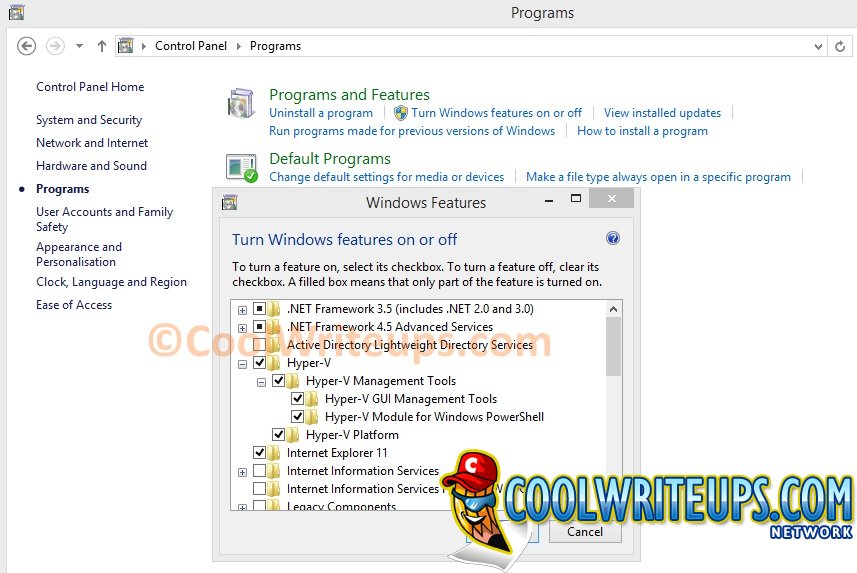
2. Create new VM and give it a name, for example ‘SharePoint2016’.
3. Install Windows Server 2012 R2 64 bit with GUI. Allocate 8GB.
4. Configure Virtual Switch for VM for internet access. Ensure the VM can connect to the internet.
5. Enable Domain Controller feature on the VM and call it ‘coolwriteups.local’.
7. Install SQL Server 2012 with the ‘coolwriteups\svcSQL’ account along with:
- Database Engine Services.
- Management Studio.
- Data Tools
8. Create SharePoint accounts ‘coolwriteups\svcSP2016Setup’ and ‘coolwriteups\svcSP2016Farm’. Add the Setup account to the Administrators group on the VM and create a new Login for the account in SQL Server and give it DBCreator and SecurityAdmin server roles.
9. Log in to VM with the ‘coolwriteups\svcSP2016Setup’ account and then run Pre-Requisites on the VM. This should run for approximately 10 minutes.
10. After restarting, you may need to open a CMD prompt as an Administrator and run the following: Start “Launch SharePoint preparation tool” “F:\prerequisiteinstaller.exe” /continue
11. Then run SharePoint Setup.exe with the Setup account.
Configuration of Services using ‘coolwriteups\svcSP2016Services’ to configure all default services. This is a test setup, in a production environment you would configure the services separately and not use the wizard option.
So that’s it, SharePoint 2016 Preview standalone server and website. If you have any questions or comments please feel free to leave a comment below and I’ll do my best to reply to you.
Thanks for checking out my post.
Derek Halstead is a SharePoint consultant as well as the founder and principal of CertifiedSolutionsAustralia.com and CoolWriteups.com. He has 16 years of experience in the IT industry, with over ten years focused on Microsoft SharePoint. He can be reached by using the Contact Me link in the top menu.